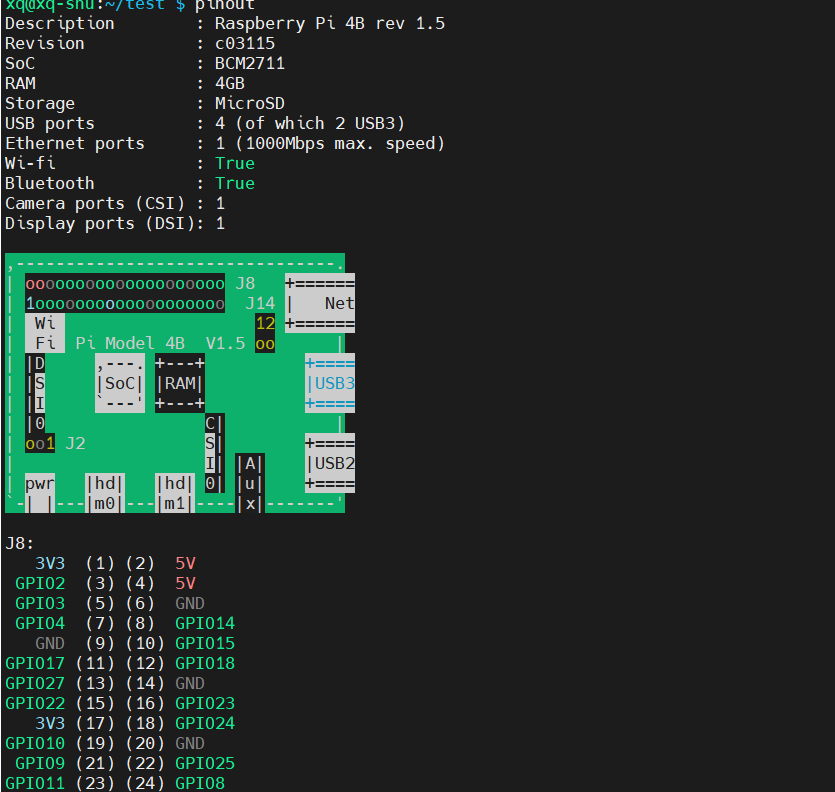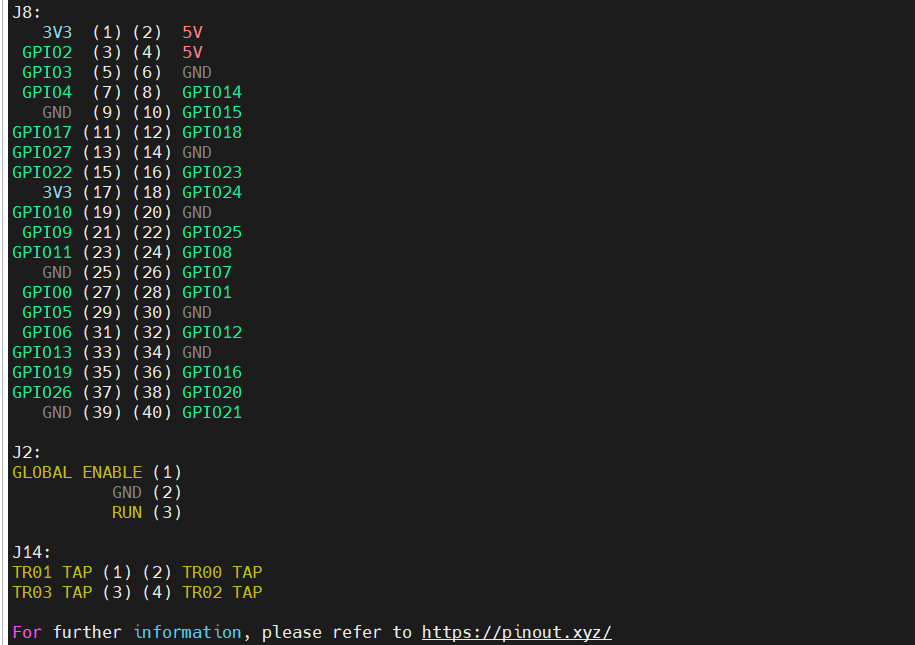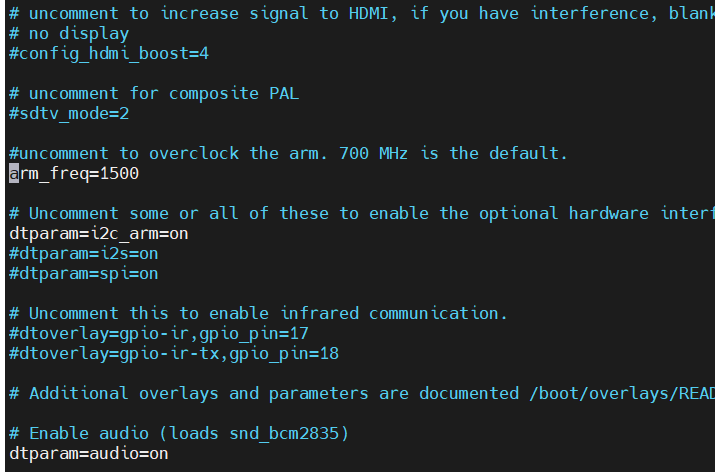1
2
3
4
5
6
7
8
9
10
11
12
13
14
15
16
17
18
19
20
21
22
23
24
25
26
27
28
29
30
31
32
33
34
35
36
37
38
39
40
41
42
43
44
45
46
47
48
49
50
51
52
53
54
55
56
57
58
59
60
61
62
63
64
65
66
67
68
69
70
71
72
73
74
75
76
77
78
79
80
81
82
83
84
85
86
87
88
89
90
91
92
93
94
95
96
97
98
99
100
101
102
103
104
105
106
107
108
109
110
111
112
113
114
115
116
117
118
119
120
121
122
123
124
125
126
127
128
129
130
131
132
133
134
135
136
137
138
139
140
141
142
143
144
145
146
147
148
149
150
151
152
153
154
155
156
157
158
159
160
161
162
163
164
|
import cv2
import os
import numpy as np
import pickle
import paho.mqtt.client as mqtt
import base64
import time
mqtt_broker = "192.168.137.1"
mqtt_port = 1883
mqtt_topic = "video_stream"
client = mqtt.Client("RaspberryPi")
client.connect(mqtt_broker, mqtt_port, 60)
cap = cv2.VideoCapture(0)
cap.set(3, 640)
cap.set(4, 480)
face_cascade = cv2.CascadeClassifier('haarcascade_frontalface_alt2.xml')
current_id = 0
label_ids = {}
x_train = []
y_labels = []
def face_recognition():
num_count = 0
label_id_name = {}
with open("label.pickle", 'rb') as f:
origin_labels = pickle.load(f).items()
label_id_name = {v: h for h, v in origin_labels}
print(label_id_name)
recognizer = cv2.face.LBPHFaceRecognizer_create()
recognizer.read('my_trainer.xml')
while True:
ret, img = cap.read();
img = cv2.flip(img, 1)
gray = cv2.cvtColor(img, cv2.COLOR_BGR2GRAY)
faces = face_cascade.detectMultiScale(gray, 1.3, 5)
num_count += 1
for (x, y, w, h) in faces:
if num_count >= 5:
id_, conf = recognizer.predict(gray[y:y + h, x:x + w])
print("id = ",label_id_name[id_],"conf = ",conf)
if 20 <= conf <= 54:
cv2.putText(img, str(label_id_name[id_]), (x + 5, y - 5), cv2.FONT_HERSHEY_SIMPLEX, 1,
(255, 255, 255), 2)
else:
cv2.putText(img, str("NULL"), (x + 5, y - 5), cv2.FONT_HERSHEY_SIMPLEX, 1, (255, 255, 255), 2)
cv2.rectangle(img, (x, y), (x + w, y + h), (255, 0, 0), 2)
encode_param = [int(cv2.IMWRITE_JPEG_QUALITY), 90]
result, encoded_frame = cv2.imencode('.jpg', img, encode_param)
if result:
frame_base64 = base64.b64encode(encoded_frame.tobytes())
client.publish(mqtt_topic, frame_base64)
k = cv2.waitKey(100) & 0xff
if k == 27:
break
def input_face(name):
count = 0
all_num = 60
folder = os.path.exists('./dataset/' + name)
if not folder:
os.makedirs('./dataset/' + name)
print("创建文件夹成功")
while True:
ret, img = cap.read()
img = cv2.flip(img, 1)
gray = cv2.cvtColor(img, cv2.COLOR_BGR2GRAY)
faces = face_cascade.detectMultiScale(gray, 1.3, 5)
folder = os.path.exists('./dataset/' + name)
if not folder:
os.makedirs('./dataset/' + name)
print("创建文件夹成功")
for (x, y, w, h) in faces:
if count%20==0:
print("请输入任意键继续")
if count == 0:
print("请摆正你的脸,等待开启")
cv2.rectangle(img, (x, y), (x + w, y + h), (255, 0, 0), 2)
count += 1
path_jpg = "./dataset/" + name + '/' + str(count) + ".jpg"
cv2.imwrite(path_jpg, gray[y:y + h, x:x + w])
print(path_jpg)
encode_param = [int(cv2.IMWRITE_JPEG_QUALITY), 90]
result, encoded_frame = cv2.imencode('.jpg', img, encode_param)
if result:
frame_base64 = base64.b64encode(encoded_frame.tobytes())
client.publish(mqtt_topic, frame_base64)
k = cv2.waitKey(100) & 0xff
if k == 27:
break
elif count >= all_num:
break
def train_face():
global current_id
recognizer = cv2.face.LBPHFaceRecognizer_create()
for root, dirs, files in os.walk('dataset'):
for file in files:
path = os.path.join(root, file)
image = cv2.imread(path)
gray = cv2.cvtColor(image, cv2.COLOR_BGR2GRAY)
image_array = np.array(gray, "uint8")
label = os.path.basename(root)
if label not in label_ids:
label_ids[label] = current_id
current_id += 1
id_ = label_ids[label]
faces = face_cascade.detectMultiScale(image_array, scaleFactor=1.5, minNeighbors=5)
for (x, y, w, h) in faces:
roi = image_array[y:y + h, x:x + w]
x_train.append(roi)
y_labels.append(id_)
with open("label.pickle", "wb") as f:
pickle.dump(label_ids, f)
print(label_ids)
recognizer.train(x_train, np.array(y_labels))
recognizer.save("my_trainer.xml")
name = input("please input name :")
if len(name) != 0:
input_face(name)
train_face()
face_recognition()
cap.release()
cv2.destroyAllWindows()
|